SAP migration refers to the process of moving an existing SAP (Systems, Applications, and Products) environment from one system or infrastructure to another. This migration could involve moving from an on-premises environment to the cloud, upgrading to a newer version of SAP, or transitioning to a different SAP solution altogether.

PLANNING
Define the goals and objectives of the migration, identify the scope, and create a detailed project plan. This includes assessing the current system, analyzing dependencies, and determining the target system architecture.
SYSTEM LANDSCAPE PREPARATION
Set up the target system landscape, including infrastructure provisioning, network configuration, and system requirements. Ensure that the target environment meets the technical prerequisites for the SAP migration.
DATA MIGRATION
Determine the data that needs to be migrated and develop a data migration strategy. Extract, transform, and load (ETL) processes may be used to transfer data from the source system to the target system. Validate the data to ensure its integrity and accuracy.
APPLICATION MIGRATION
Migrate the SAP applications, such as ERP (Enterprise Resource Planning), CRM (Customer Relationship Management), or BW (Business Warehouse), to the target system. This involves installing and configuring the SAP software, migrating customizations and configurations, and testing the migrated applications.
INTEGRATION AND INTERFACES
Analyze the existing integrations and interfaces with other systems and ensure they are properly migrated to the new environment. This may involve adapting or reconfiguring integration points to work with the target system.
TESTING
Conduct comprehensive testing of the migrated SAP environment to verify its functionality, performance, and compatibility. This includes unit testing, integration testing, and user acceptance testing. Identify and resolve any issues or bugs that arise during the testing phase.
TRAINING AND DOCUMENTATION
Provide training to end-users on the new SAP system and its features. Document the migration process, including system configurations, customizations, and any changes made during the migration.
GO-LIVE AND POST-MIGRATION SUPPORT
Once the migration is complete, schedule the go-live date and transition to the new system. Monitor the system closely during the initial period to address any post-migration issues and provide support to users as they adapt to the new environment.
It’s important to note that SAP migrations can be complex and require careful planning, coordination, and technical expertise. Engaging experienced SAP consultants or migration specialists, we can help ensure a smooth and successful migration process.