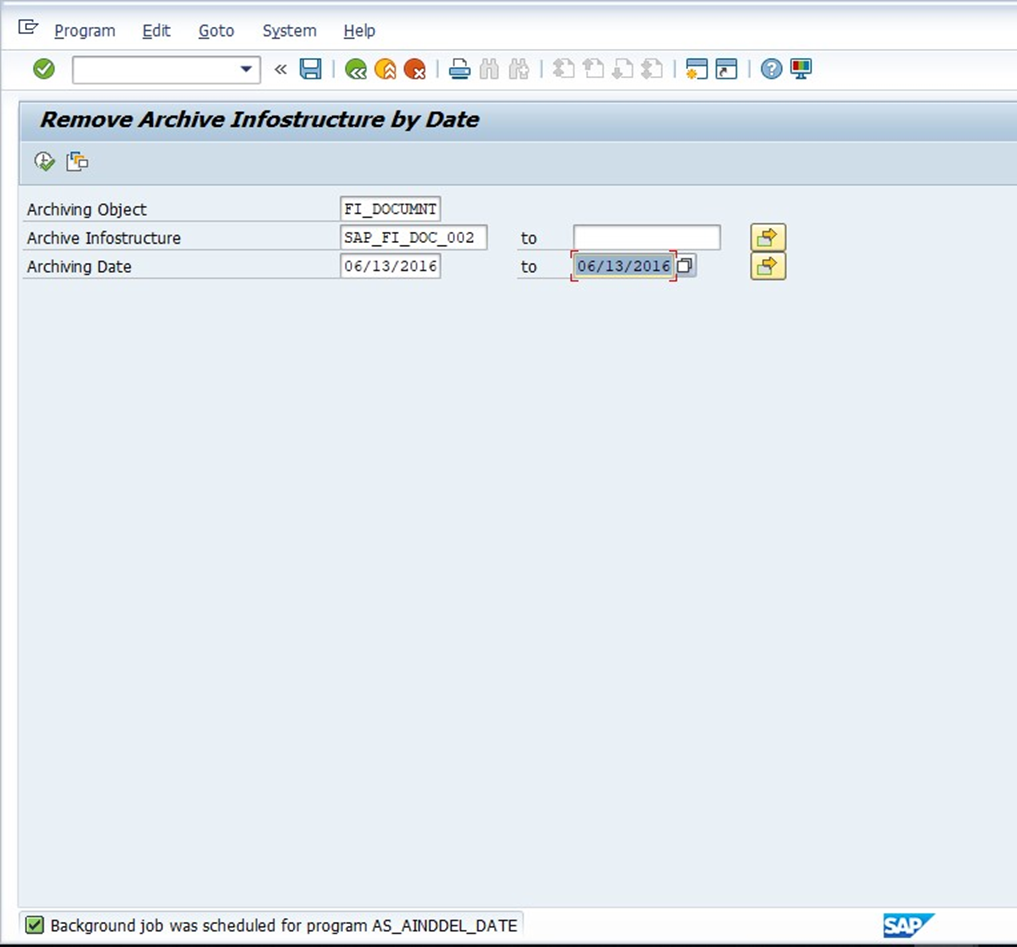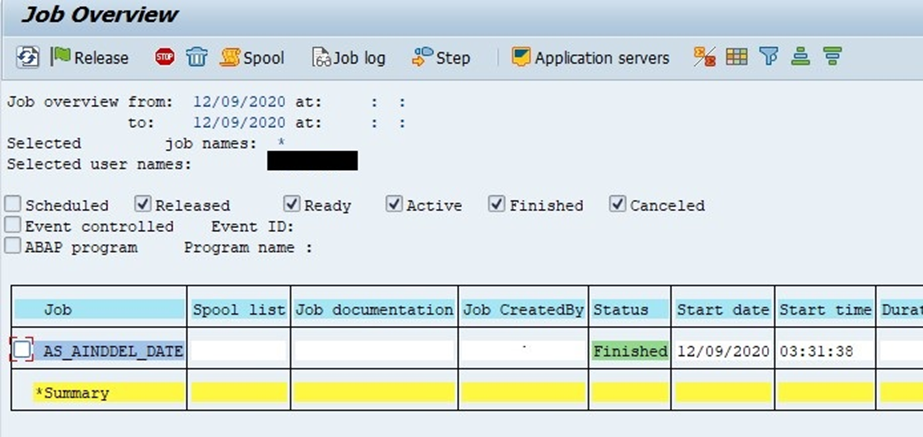INTRODUCTION:
Archive information structures are used to retrieve the archived data. When the archive infostructure is activated for any archiving object, data gets populated into corresponding archive information structures (ZARIX* Tables) during the deletion run of archiving objects.
PROCEDURE:
Different ways to delete the data from archive infostructure table (ZARIX* Tables).
1). If corresponding archiving object is not known, find it as follows:
In table AIND_STR2 check which infostructure is related to this table (field ARCHINDEX from table AIND_STR2)
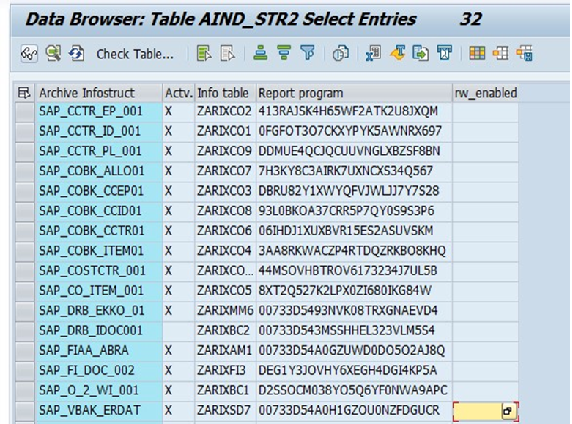
Check archiving object (or from table AIND_STR1 after entering infostructure name in field ARCHINDEX)
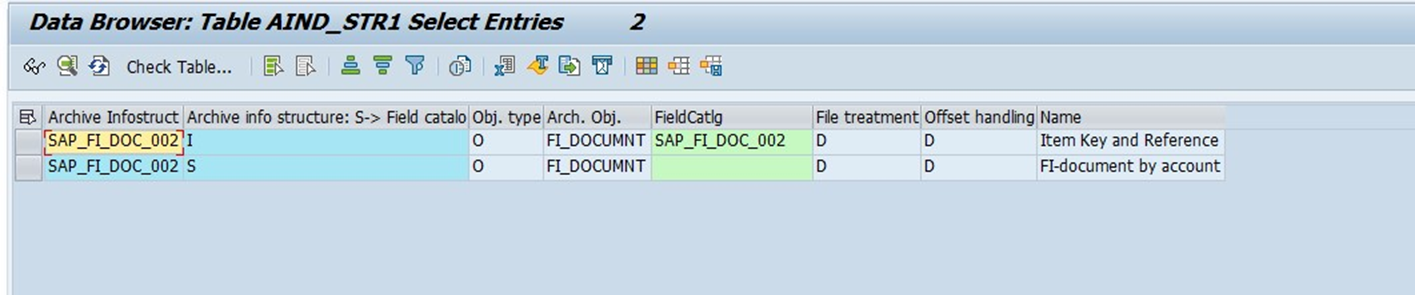
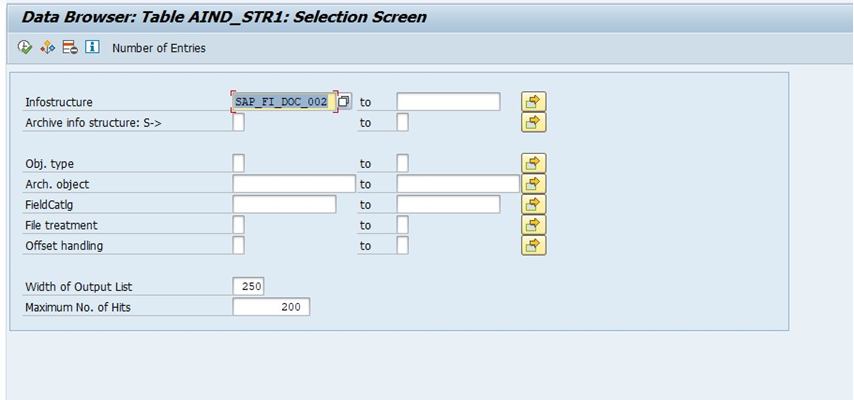
2). Delete entries from corresponding ZARIX table:
Option 1: Go to transaction SARI → Status
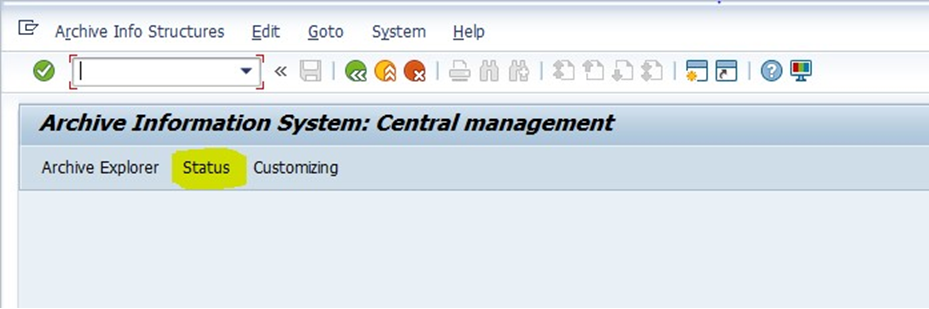
Enter archiving object name, Choose Option “Status Per Archive” to delete entries from ZARIX table depending on archiving session.
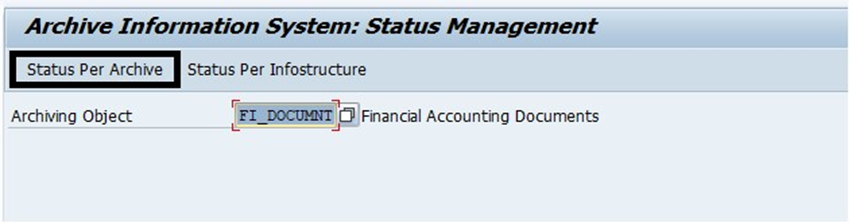
Choose the archive session which data is not needed anymore in infostructure and click on “Delete Infostructures” or “Empty Structures.”
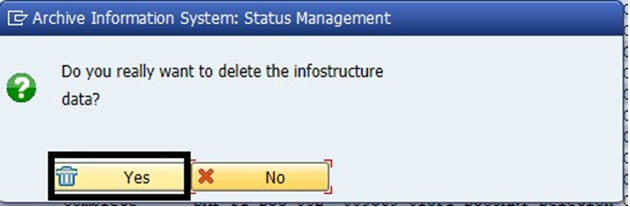
This will delete the data from ZARIX* tables ( In this example the data will be deleted from table ZARIXFI3, table associated with archive infostructure SAP_FI_DOC_002 as per AIND_STR2 Table).
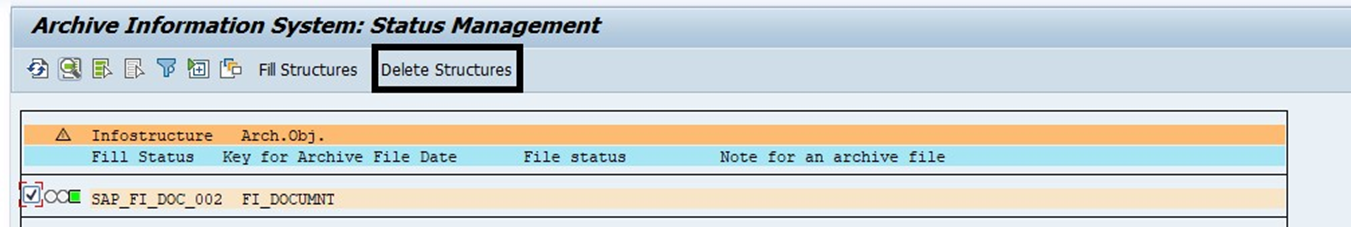
Option 2 : “Status Per Infostructure” to delete all entries from ZARIX table. So, the complete content of infostructure will be deleted.
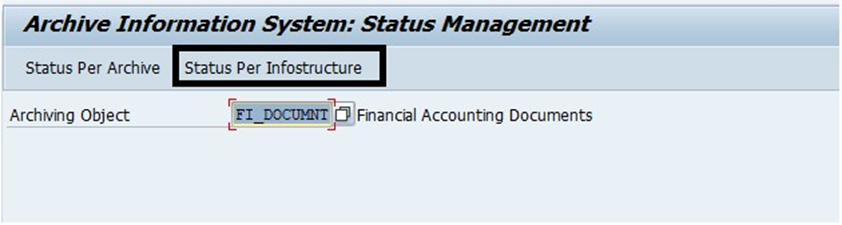
Choose the appropriate infostructure related to ZARIX table and click on “Delete Infostructures” or “Empty Structures”.
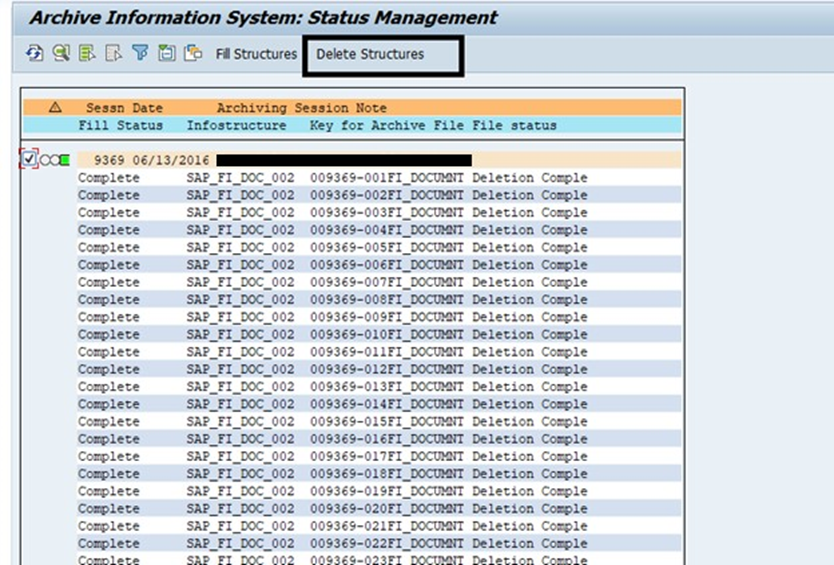
Similarly, This will again delete the data from ZARIX* tables ( In this example the data will be deleted from table ZARIXFI3, table associated with archive infostructure SAP_FI_DOC_002 as per AIND_STR2 Table).
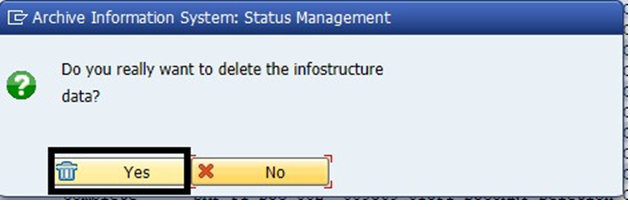
However, if the goal is to completely delete the infostructure content, consider point 3 below as a faster possibility.
3). It is also possible to delete ZARIX table completely with table definition (transaction SE11) and content:
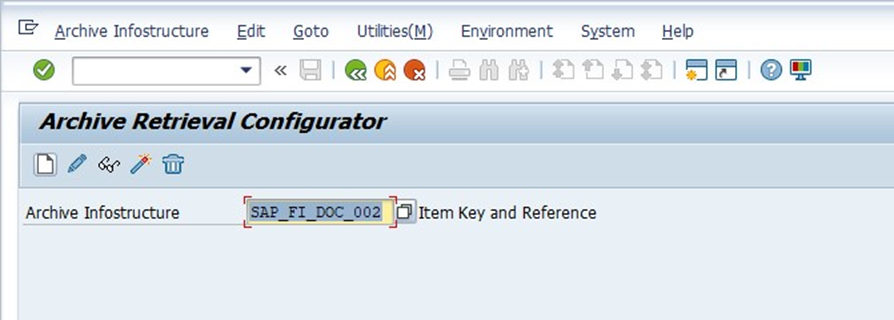
Menu “Archive Infostructure → Deactivate.”
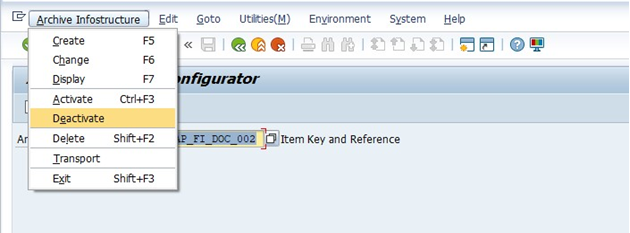
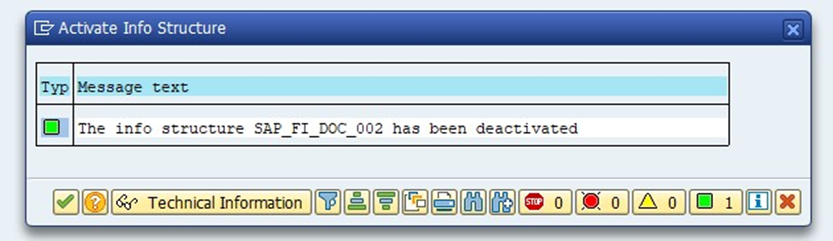
Menu “Utilities → Delete Tables”. This will completely remove the corresponding ZARIX table from dictionary (transaction SE11)
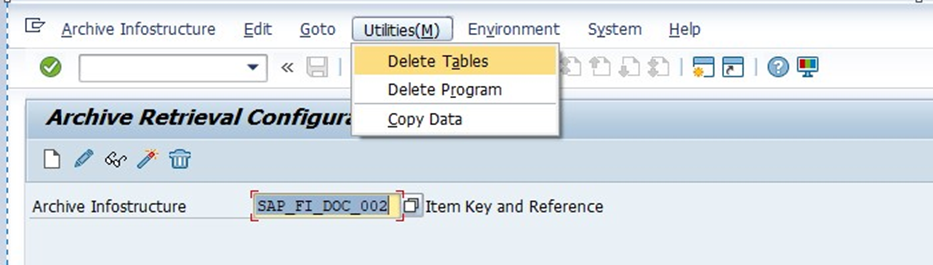
This will delete the table ZARIX* table associated with particular archive information structure. In our case for archive infostructure SAP_FI_DOC_002 related table is ZARIXFI3. Hence, this will deleted ZARIXFI3 table.
Another way to empty / delete the entries from archive infostructure is to use program AS_AINDDEL_DATE.
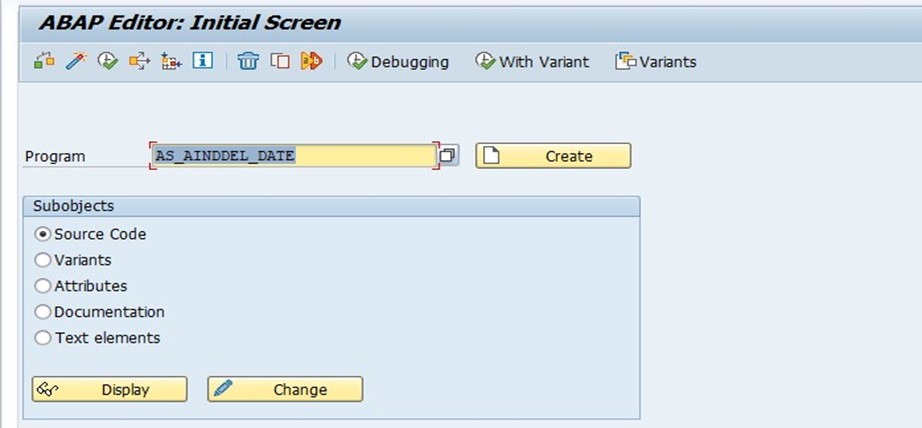
click on check and save, it will schedule the job in the background.
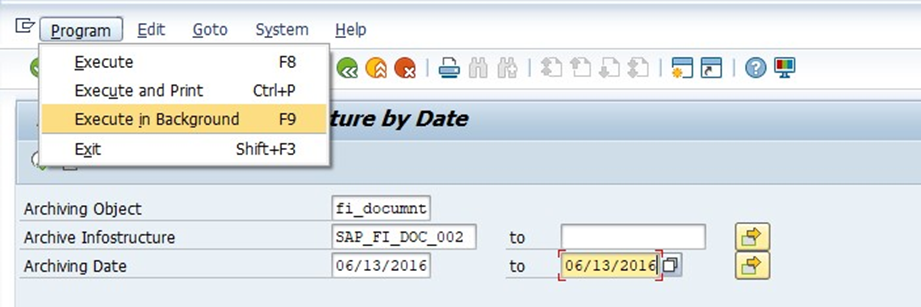
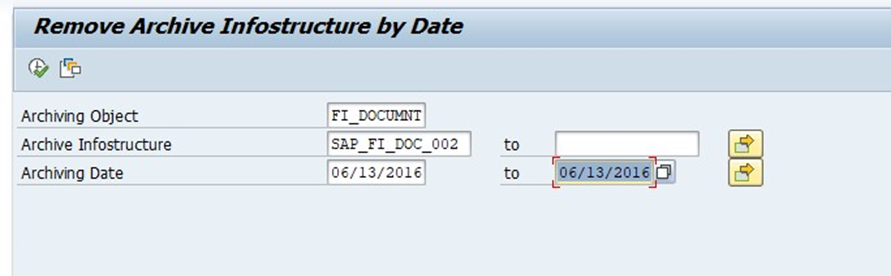
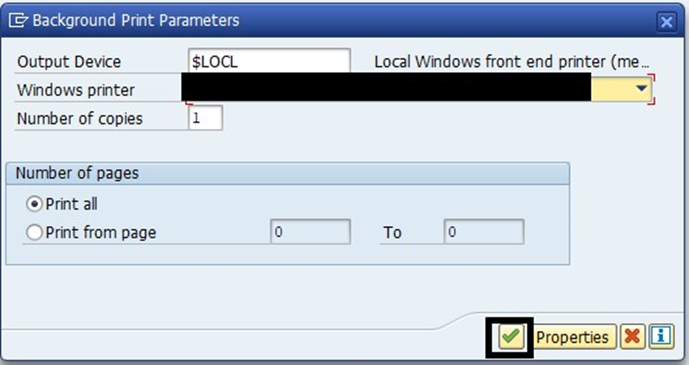
Also, if table should not be filled always during data archiving, simply deactivate the corresponding infostructure in transaction SARI. As a result, table will not be filled in the future when data is archived with particular archiving object.
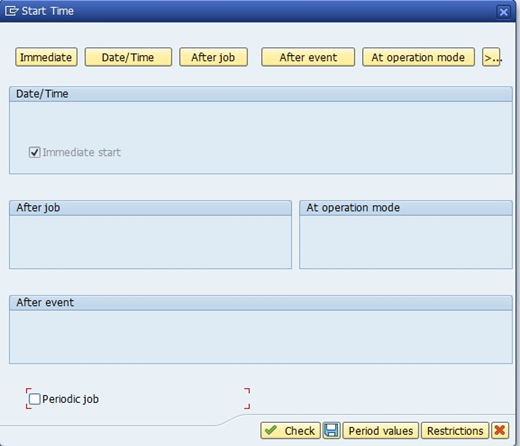
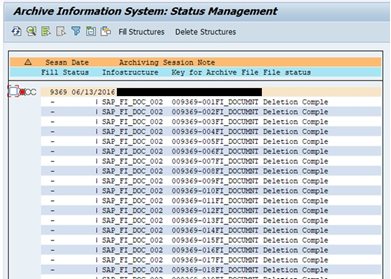
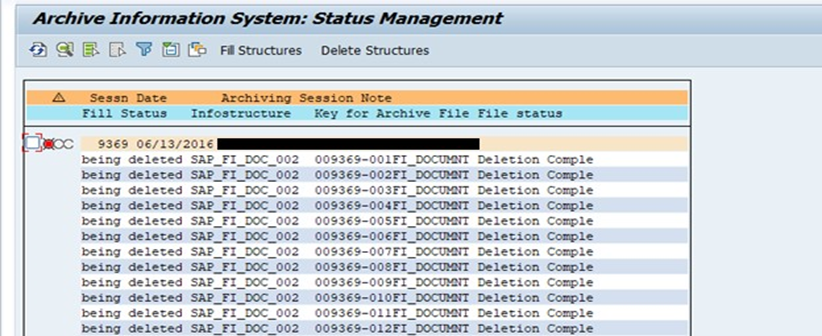
CONCLUSION :
By following the above mentioned procedure, The infostructure can be emptied anytime and entries can be deleted from ZARIX* tables to reduce the table size